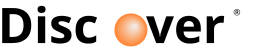How EasyTechHelper Can Make Tech Simple for You.
Technology should make life easier, not more confusing. But for many people, especially older adults or beginners, modern devices and apps can feel overwhelming. That’s exactly why EasyTechHelper exists. We believe everyone deserves to feel confident and safe using their technology. What We Help With: ✔️ Setting up smartphones, tablets, and computers✔️ Troubleshooting slow devices or common tech problems✔️ Teaching you how to use apps, email, and social media✔️ Improving online security and protecting your privacy✔️ Providing patient, one-on-one assistance, no jargon, no rush Why Choose EasyTechHelper? We know that learning technology takes time, and patience. That’s why we take a friendly, step-by-step approach, making sure you feel comfortable every step of the way. Whether you need quick advice, help setting up a device, or ongoing support, we’re here for you. In-Home or Remote Help — Your Choice Located in the DMV area? We can come to your home.Farther away? We also offer remote support by phone or video. Either way, you’ll get the same reliable, easy-to-follow assistance. Final Thought: You don’t have to struggle with technology alone. Let EasyTechHelper be your trusted guide to making tech simple, safe, and stress-free. Ready to get started?👉 Contact Us today for friendly tech support that fits your needs.
Staying Safe Online: Simple Tips for Beginners.
The internet is full of amazing tools and resources, but it’s also important to stay cautious while you’re online. If you’re new to technology or just want extra peace of mind, these simple safety tips will help you browse with confidence. 1. Use Strong, Unique Passwords Avoid using the same password for every website. A strong password is at least 12 characters long, includes letters, numbers, and symbols, and doesn’t use easy-to-guess information like your name or birthday. Bonus Tip: Consider using a password manager to help you remember your passwords safely. 2. Recognize Scam Emails & Messages Be cautious of emails or texts that:✔️ Ask for personal information or passwords✔️ Contain spelling mistakes or strange links✔️ Come from unknown senders If unsure, don’t click! It’s always safer to double-check before responding. 3. Keep Your Software Updated Whether it’s your computer, phone, or apps, updates often include important security fixes. Don’t ignore them! Keeping everything up-to-date helps protect you from viruses and online threats. 4. Be Cautious with Links & Attachments If you receive unexpected links or file attachments, even from someone you know, be careful. Hackers sometimes send harmful files disguised as something familiar. If it looks suspicious, contact the person directly to check. Final Thought: You don’t have to be a computer expert to stay safe online. With a few simple habits and a cautious eye, you can enjoy the internet without worry. Need help setting up secure devices or accounts?👉 Contact Us EasyTechHelper is here to make technology simple and safe.
Is Your Computer Running Slow? 4 Easy Fixes to Try.
If your computer feels slow, don’t panic! You might not need a new one, sometimes, a few quick fixes can make a big difference. Here are four simple things you can try today to help your computer run smoother. 1. Restart Your Computer Regularly It sounds simple, but restarting clears temporary files and gives your computer a fresh start. If you usually just close the lid or put your computer to sleep, try doing a full restart once in a while. 2. Remove Unnecessary Startup Programs Some programs automatically open every time you start your computer — even if you don’t need them.To check this: 3. Clear Your Browser History & Cache Over time, your internet browser stores temporary files that can slow things down. 4. Check for System Updates Outdated software can slow your computer or cause glitches. Updates often include performance improvements and security fixes. Bonus Tip: If your computer still feels sluggish after these steps, it might be time for a deeper cleanup or professional help. That’s where EasyTechHelper comes in, we can help diagnose the problem and get you back to smooth computing. Need a hand speeding up your computer?👉 Contact Us we’re always happy to help, in-home or remotely.
5 Simple Smartphone Tips Every Beginner Should Know.
Learning to use a smartphone doesn’t have to be frustrating! Whether you’re brand new to smartphones or just want to feel more confident, these simple tips will help you get started. 1. Make the Text Bigger Struggling to read small text? You can increase the font size in your phone’s settings. On most smartphones:Settings → Display → Font SizeAdjust until it feels comfortable for your eyes. 2. Save Important Contacts Make sure your most important numbers, like family, friends, or EasyTechHelper, are saved in your contacts. That way, you won’t have to dial numbers manually. 3. Try Voice Commands Your phone can do a lot with simple voice commands! Just say “Hey Siri” (iPhone) or “Hey Google” (Android) to:✔️ Call someone✔️ Set reminders✔️ Ask a question 4. Watch for Spam Calls Be cautious of unknown numbers. Many smartphones automatically flag suspected spam calls. If you don’t recognize the number, let it go to voicemail, real people will leave a message. 5. Take & Share Photos Easily Learn how to open the camera quickly: Final Thought: Smartphones can be powerful tools, and with a little practice, you’ll feel right at home using yours. If you ever feel stuck, EasyTechHelper is here to help, patiently, clearly, and without the tech jargon! Need personal assistance with your phone?👉 Contact Us for friendly, in-home or remote tech support.
EasyTechHelper Blog
Welcome to the EasyTechHelper Blog! Our goal is to make technology simple, safe, and stress-free, especially for older adults and beginners. Here you’ll find easy-to-follow tips, step-by-step guides, and helpful advice to help you feel more confident with your devices. What You’ll Find Here: ✔️ Easy-to-follow tutorials for beginners✔️ Helpful guides for smartphones, computers, and tablets✔️ Tech safety tips to protect your privacy✔️ Troubleshooting advice for common tech frustrations✔️ Updates and news from EasyTechHelper