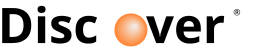The internet is full of amazing tools and resources, but it’s also important to stay cautious while you’re online. If you’re new to technology or just want extra peace of mind, these simple safety tips will help you browse with confidence.
1. Use Strong, Unique Passwords
Avoid using the same password for every website. A strong password is at least 12 characters long, includes letters, numbers, and symbols, and doesn’t use easy-to-guess information like your name or birthday.
Bonus Tip: Consider using a password manager to help you remember your passwords safely.
2. Recognize Scam Emails & Messages
Be cautious of emails or texts that:
✔️ Ask for personal information or passwords
✔️ Contain spelling mistakes or strange links
✔️ Come from unknown senders
If unsure, don’t click! It’s always safer to double-check before responding.
3. Keep Your Software Updated
Whether it’s your computer, phone, or apps, updates often include important security fixes. Don’t ignore them! Keeping everything up-to-date helps protect you from viruses and online threats.
4. Be Cautious with Links & Attachments
If you receive unexpected links or file attachments, even from someone you know, be careful. Hackers sometimes send harmful files disguised as something familiar. If it looks suspicious, contact the person directly to check.
Final Thought:
You don’t have to be a computer expert to stay safe online. With a few simple habits and a cautious eye, you can enjoy the internet without worry.
Need help setting up secure devices or accounts?
👉 Contact Us EasyTechHelper is here to make technology simple and safe.